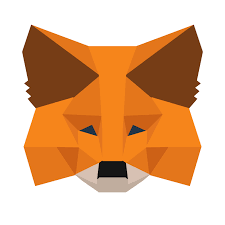What Is a Crypto Wallet?
A cryptocurrency wallet is a tool that allows you to store, send, receive, and manage your digital assets securely. Unlike traditional wallets, crypto wallets don’t hold the actual coins or tokens. Instead, they store the cryptographic keys that give you access to the blockchain, enabling you to prove ownership and execute transactions.
There are two primary categories of crypto wallets:
- Hardware Wallets: Physical devices that store your private keys offline. They are often considered the most secure option, mainly immune to online hacking attempts.
- Software Wallets: Applications or browser extensions on your computer or mobile device. They are more convenient but may be exposed to the security risks associated with internet connectivity.
Some wallets offer advanced features within these categories, like in-built exchanges, staking support, or DeFi integrations, while others prioritize simplicity and security.
1. Ledger Nano X
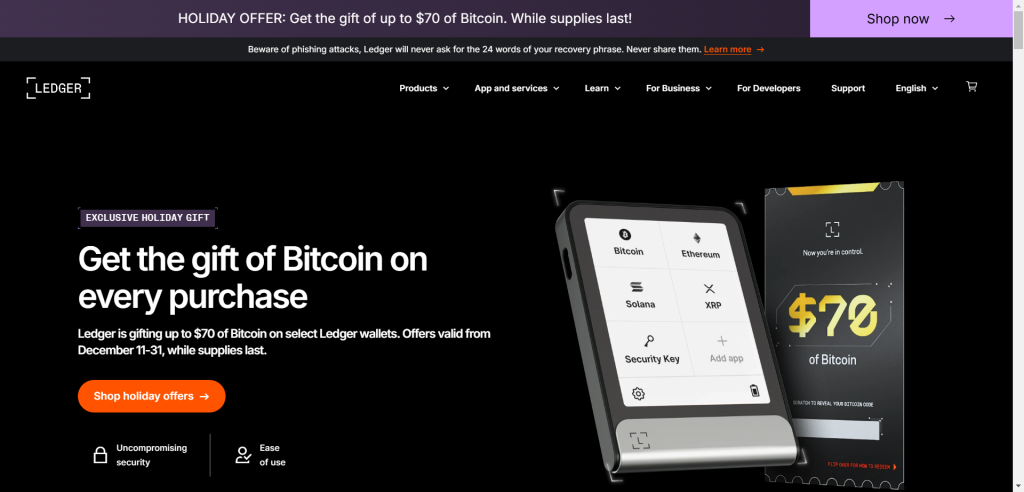
Type: Hardware (USB/Bluetooth device)
Supported Assets: 1,800+ cryptocurrencies and tokens
Best For: Security-focused investors managing multiple assets
Pros:
- Robust Security: The Ledger Nano X uses a certified secure element chip and an operating system (BOLOS) designed to protect private keys.
- Wide Asset Support: It supports a large array of cryptocurrencies, including Bitcoin, Ethereum, XRP, Litecoin, and a multitude of ERC-20 tokens.
- User-Friendly Mobile App: The companion Ledger Live app makes it easy to check balances, send and receive funds, and manage multiple accounts from a smartphone.
- Portability and Bluetooth: Unlike older hardware wallets that required a USB connection, the Nano X can connect via Bluetooth, adding flexibility.
Cons:
- Learning Curve: Setting up hardware wallets can be intimidating for complete beginners.
- Cost: Priced around $150, it’s a significant investment compared to free software wallets.
2. Trezor Model T
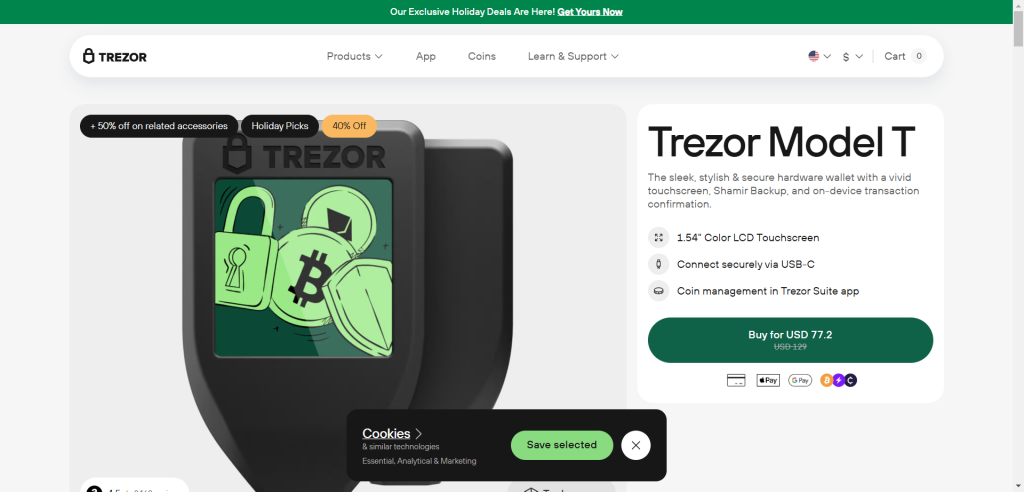
Type: Hardware (USB device)
Supported Assets: 1,000+ cryptocurrencies
Best For: Users valuing open-source security and transparent development
Pros:
- Open-Source Firmware: Trezor’s firmware is open-source, enabling community audits and fostering trust in its security model.
- Touchscreen Interface: The Model T’s built-in touchscreen allows for easier navigation and PIN entry, reducing reliance on computer keyboards.
- Extensive Integration: Works with various third-party wallets and services, offering flexibility in how you manage your coins.
Cons:
- Price Point: Similar to the Ledger Nano X, it’s more expensive than software alternatives.
- Slightly Smaller Supported Asset Range: While still broad, some lesser-known tokens may not be directly supported without third-party integration.
3. Exodus

Type: Software (Desktop & Mobile)
Supported Assets: 200+ cryptocurrencies
Best For: Beginners who want an intuitive, visually appealing interface
Pros:
- User-Friendly Design: Exodus is celebrated for its beautiful, intuitive interface. It provides portfolio tracking, live charts, and real-time price updates directly in the app.
- Built-In Exchange: Easily swap between supported cryptocurrencies without leaving the wallet. This is convenient for portfolio rebalancing.
- 24/7 Customer Support: Exodus offers customer support, which is relatively rare for wallet providers and beneficial for less technical users.
Cons:
- Closed Source: Exodus is not fully open-source, meaning users must rely on the company’s security track record and reputation.
- No 2FA Support: While it integrates with Trezor hardware wallets, the desktop/mobile app doesn’t currently offer two-factor authentication on its own.
4. Atomic Wallet
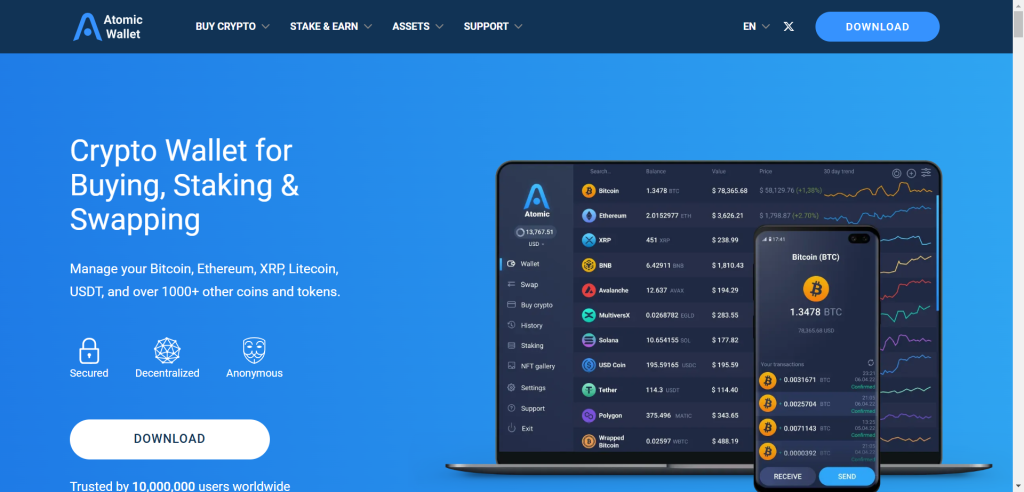
Type: Software (Desktop & Mobile)
Supported Assets: 500+ cryptocurrencies
Best For: Those seeking convenience, staking opportunities, and a broad selection of assets
Pros:
- Staking Integration: Users can stake various proof-of-stake coins directly in the wallet and earn rewards.
- Built-In Exchange and Fiat On-Ramp: Easily purchase crypto with a credit card or swap assets without leaving the application.
- Private Keys Stored Locally: Your private keys are encrypted and never leave your device, increasing security.
Cons:
- Closed Source: Like Exodus, it is not entirely open-source, so code audits are limited.
- Customer Support Varies: While offering support, response times can be slower, and some advanced troubleshooting may be needed for uncommon issues.
5. MetaMask
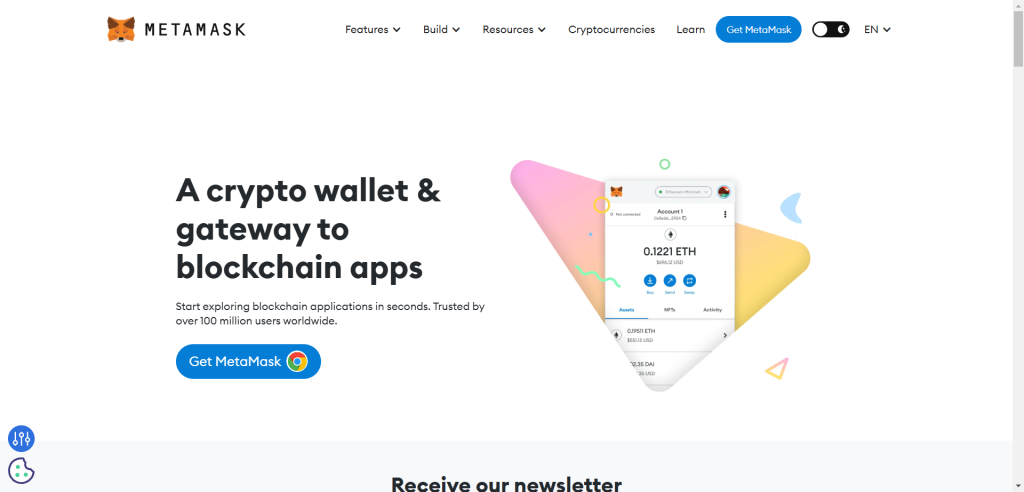
Type: Software (Browser Extension & Mobile App)
Supported Assets: Ethereum and compatible blockchains (e.g., Binance Smart Chain, Polygon)
Best For: Users interacting with DeFi apps, NFTs, and Web3 ecosystems
Pros:
- DeFi and NFT Integration: MetaMask is a gateway to decentralized applications (dApps), letting you interact with decentralized exchanges, lending protocols, NFT marketplaces, and more.
- User-Friendly and Widely Adopted: With millions of users, it’s one of the most recognized Ethereum wallets, ensuring compatibility with a huge range of dApps.
- Custom Network Support: Easily add new EVM-compatible chains to access various ecosystems beyond Ethereum.
Cons:
- Ethereum-Centric: While it supports multiple networks, non-EVM chains (like Solana) are not directly supported.
- Browser-Based Security Risks: Being online and frequently interacting with smart contracts can expose you to phishing and malicious contracts if you’re not careful.
6. Trust Wallet
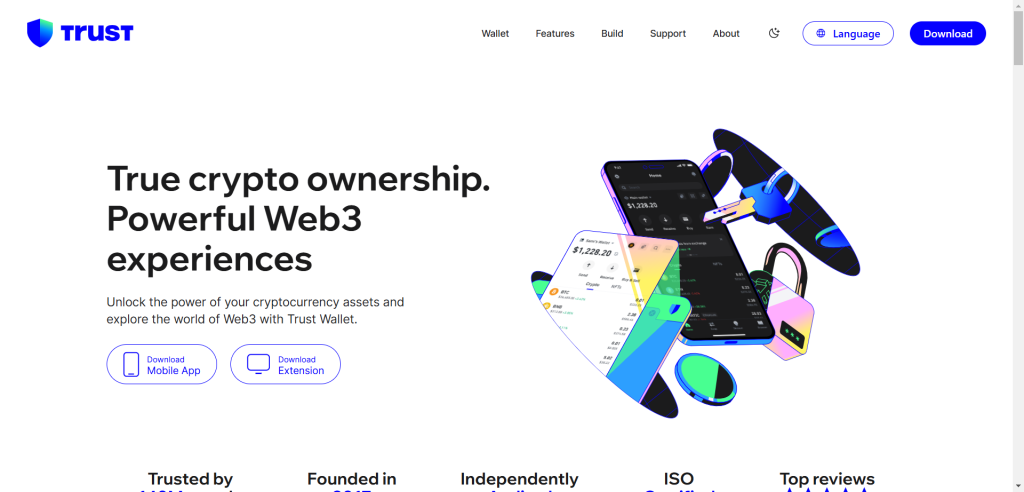
Type: Software (Mobile)
Supported Assets: Thousands of cryptocurrencies across multiple blockchains
Best For: Mobile-first users who want a simple, multi-chain wallet
Pros:
- Multi-Chain Compatibility: Supports numerous blockchains, from Ethereum and Binance Smart Chain to Tezos, Tron, and many others.
- Built-In Browser for dApps: Similar to MetaMask on mobile, Trust Wallet’s built-in browser allows direct access to DeFi and NFT platforms.
- Staking and Passive Income: Support for staking certain coins, enabling users to earn rewards directly within the app.
Cons:
- Mobile-Only: No desktop version, which might limit usage for those who prefer a computer-based interface.
- No Native Two-Factor Authentication: Security hinges on device-level protections and seed phrase management.
7. KeepKey
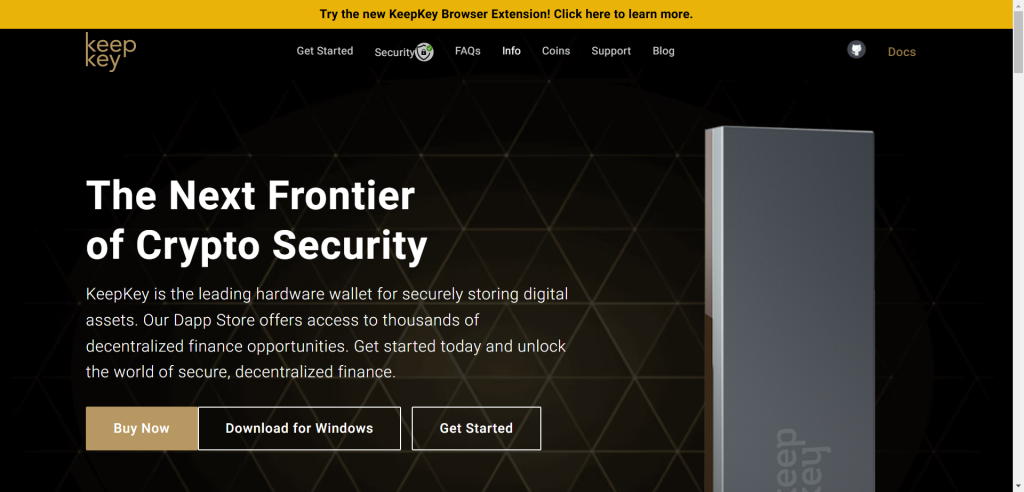
Type: Hardware (USB device)
Supported Assets: Around 40 popular cryptocurrencies
Best For: Users who want a simpler hardware wallet with a large, clear display
Pros:
- Easy Setup: KeepKey’s interface and setup process are beginner-friendly for those new to hardware wallets.
- Larger Display: Its big screen makes verifying addresses and transactions easier, reducing the chance of mistakes.
- ShapeShift Integration: Native integration with the ShapeShift platform allows easy asset swaps.
Cons:
- Less Supported Assets: Compared to Ledger or Trezor, KeepKey supports fewer tokens.
- Less Frequent Updates: It may lag behind competitors in terms of quickly introducing new features or asset support.
8. Coinbase Wallet

Type: Software (Mobile & Browser Extension)
Supported Assets: ERC-20 tokens and various EVM-compatible chains, plus Bitcoin and others
Best For: Coinbase exchange users and those who want a reputable brand
Pros:
- Brand Recognition and Reliability: Backed by Coinbase, a well-known and regulated U.S.-based company, giving users added trust.
- User-Friendly, DeFi-Ready: Compatible with a wide range of dApps and supports NFTs. Easy to navigate for beginners.
- Non-Custodial: Private keys remain under user control, differentiating it from leaving funds on the Coinbase exchange.
Cons:
- Limited to Certain Ecosystems: Primarily focused on Ethereum and EVM networks; not as versatile as Trust Wallet in supporting dozens of non-EVM chains.
- No Desktop App: While there’s a browser extension, some users may prefer a dedicated desktop application for expanded functionality.
9. Mycelium
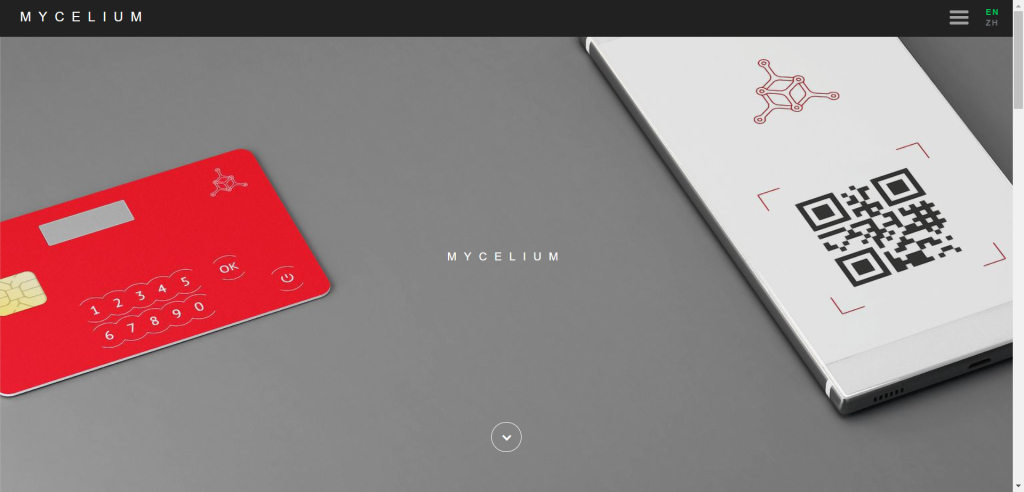
Type: Software (Mobile)
Supported Assets: Bitcoin primarily, with limited support for ERC-20 tokens
Best For: Bitcoin enthusiasts who prioritize privacy and advanced features
Pros:
- Strong Bitcoin Focus: Mycelium has been around since the early days of Bitcoin and offers robust Bitcoin-only features like custom transaction fees and deterministic key generation.
- Privacy Features: Integrates with Tor for enhanced privacy and supports hardware wallet integration for cold storage solutions.
- Local Transaction Signing: Private keys never leave your device, improving security.
Cons:
- Limited Altcoin Support: This is not ideal if you want a diverse crypto portfolio.
- Steeper Learning Curve for Beginners: Some advanced features may be complex for newcomers.
10. Electrum
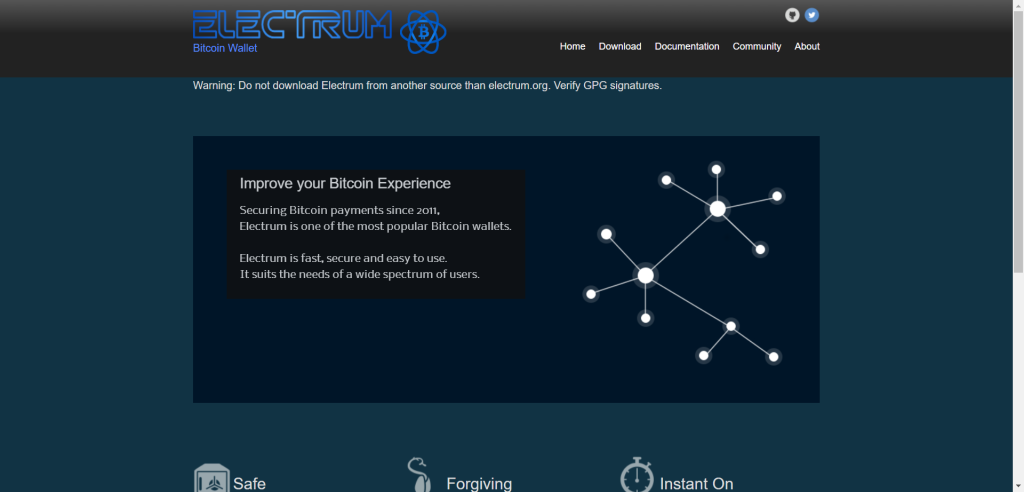
Type: Software (Desktop & Mobile)
Supported Assets: Bitcoin only
Best For: Advanced Bitcoin users who want maximum customization
Pros:
- Lightweight & Fast: Electrum runs a full-featured Bitcoin client without downloading the entire blockchain.
- Advanced Features: Supports multi-signature wallets, hardware wallet integration, custom transaction fees, and scripting capabilities.
- Open Source and Established: One of the oldest Bitcoin wallets, widely respected by the Bitcoin community for its reliability and transparency.
Cons:
- Bitcoin-Only: Offers no support for other cryptocurrencies.
- Spartan Interface: The UI might feel dated or non-intuitive to beginner users.
How to Choose the Right Crypto Wallet
Consider the following factors before making your choice:
- Security: If security is your top priority, a hardware wallet like Ledger Nano X or Trezor Model T is your best bet.
- User-Friendliness: Exodus or Atomic Wallet might be ideal for newcomers who want a simple, visually pleasing interface.
- Asset Diversity: If you plan on holding a wide range of altcoins, a wallet with broad support like Trust Wallet or Atomic Wallet may be more suitable.
- DeFi and NFT Interaction: For those interested in decentralized finance, NFTs, or dApps, MetaMask or Coinbase Wallet provides easy integration.
- Bitcoin Purists: If you’re a Bitcoin-only user looking for advanced features and privacy, Mycelium or Electrum are strong choices.
Conclusion
The “best” crypto wallet ultimately depends on your specific needs, technical skill level, and crypto investment strategy. Hardware wallets like Ledger and Trezor offer unmatched security for long-term holders, while software wallets such as Exodus, Atomic, and Trust Wallet balance convenience and features.
DeFi explorers and NFT collectors might gravitate toward MetaMask or Coinbase Wallet for seamless integration with Web3 ecosystems. Meanwhile, hardcore Bitcoin enthusiasts may prefer the specialized focus of Mycelium or Electrum.
By understanding what each wallet excels at, you can pick the solution that best aligns with your goals—diving into DeFi, safely storing a diverse crypto portfolio, or simply keeping your Bitcoin secure for the long haul.